With over 45,000 topics, finding what you need in the Visual Studio® .NET documentation can be a daunting task. The Doc Detective is here to help, utilizing his investigative skills to probe the depths of the documentation.
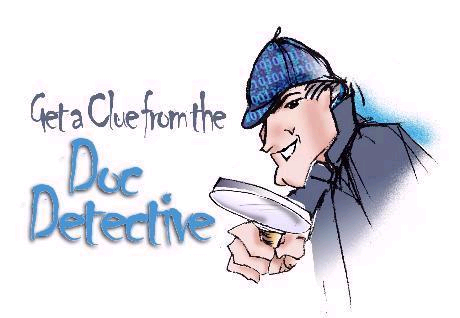
Can't find what you're looking for? Just ask?if it's in there, I'll find it for you; if it isn't, I'll let you know that as well (and tell you where else you might go to find it).
Have a question for the Doc? Send your questions for future columns to me at docdetec@microsoft.com.
Dear Doc Detective,
I would like to create a Web page that can play Windows Media files. I can't count on visitors having the right software to play the files, so is there any way that I can use Windows Media® Player in my Web page to play audio and video?
-- Stymied in St Louis
Dear Stymied,
Thanks for the question. I wasn't aware that you could even do this, but I did a little investigation and found that we actually have a Windows Media Player ActiveX® control that can be embedded in a Web page to play audio and video.
The ActiveX control is included in the Windows Media Player 9 SDK. You can download the SDK from the Microsoft Windows Media Player 9 Series SDK Web site. To learn more about using the Windows Media Player ActiveX control, search for "Windows Media Player Object Model" in the MSDN Library.
Now, if you would like to embed a recording of the good doctor singing...
-- Doc D
Dear Doc Detective,
A colleague of mine who uses ASP.NET suggested recently that I install Web Matrix in order to create Web Forms pages. I did that, and the product seems to be working great, but there are some things I don't quite get. Here's my question: where's the documentation???
-- Lost in Long Beach
Dear Lost,
Ah, Web Matrix. For the benefit of those readers who have not yet met this tool, let me explain that Web Matrix is a free WYSIWYG tool for creating ASP.NET Web applications?Web Forms pages, controls, Web services, the whole business. You can download it (did I mention it's free?) from the Web Matrix page on the ASP.NET Web site. It's like Visual Studio .NET Extremely Lite, but dedicated to ASP.NET.
As for documentation ... well, did I mention that Web Matrix is free? Web Matrix doesn't include any bundled documentation. (It's also not officially supported, so you can't call the Help desk for questions.) I hope that you found the guided tour that the ASP.NET team includes on the Web site to get you started.
If you ask for Help from the menu, Web Matrix takes you to MSDN online, which should be fine for most issues. Web Matrix has some cool new features, such as the MxDataGrid control, which is a "smart" version of the DataGrid. And those are probably exactly the types of features you want help for! Given that there's no local documentation installed by default, you have a few choices. One is to check the Web site for new documentation or snippets, another is to use the Class Browser built into Web Matrix to discover the members for a given class, yet another is to read and/or post questions on the ASP.NET forum (www.asp.net/forums)?there are two forums devoted to Web Matrix under the heading "ASP.NET Web Matrix Development Tool." Finally, if you want some in-depth information, there are (at last count) three third-party books devoted to Web Matrix as well.
-- Doc ("Take the red pill and write me in the morning") Detective
Dear Doc Detective,
My boss is asking me to create a search application for him. He wants to be able to click an icon on the desktop, enter the text to search for, and automatically launch a Web page with the search results. How would I write a script to do this?
-- Confused in Calgary
Dear Confused,
If I understand you correctly, you don't actually need a script, just a simple Windows Forms application. I don't know of anything in the documentation that describes this, but here's an example of launching a search using the MSN search engine:
Create a simple form with a button and a textbox, and add the following line of code to the button's Click event:
Process.Start("http://search.msn.com/results.asp?FORM=sCPN&;RS=CHECKED&un=doc&v=1&q=" & TextBox1.Text)
When you run this application, enter the term to search for in the textbox, then click the button?it will launch your browser and open the search results page.
To install the application as a desktop icon, see the topic "Adding and Removing Shortcuts in the File System Editor" in the MSDN Library.
It also sounds like your boss might already have a favorite search engine. If so, just replace the MSN search URL with the URL for that search engine. You may need to run a search first to get the exact format for the URL.
-- the Doc
Doc's Doc Tip of the Day
Many people appreciated the posters detailing the .NET Framework namespaces that shipped in the Visual Studio .NET box. They are a great way to explore the Framework at a glance, but unfortunately some people (especially those who dwell in cubicles) complained that they don't have enough wall space.
The Doc has good news for you?the posters are now available for download as .pdf files on the MSDN Web site. Look for a link on the Visual Studio page. Now you can print your own Visual Studio posters to fit any paper size your printer can handle?of course, if you print them on a 3 x 5 index card, you'd better have a good pair of reading glasses.
URLs
http://www.microsoft.com/downloads/details.aspx?FamilyID=e43cbe59-678a-458a-86a7-ff1716fad02f&;DisplayLang=en
http://www.asp.net/webmatrix/tour/getstarted/intro.aspx
http://msdn.microsoft.com/vstudio/productinfo/default.aspx
http://msdn.microsoft.com/vstudio/productinfo/posters/download.aspx



