The one feature we use more than just about anything else in Visual Studio is IntelliSense. It has been our friend for many years. The IntelliSense features in Visual Studio 2010 represent a major departure from the old style of using this feature. I will discuss two of the biggest changes.
Using Keywords
Let’s take a closer look at prior versions of IntelliSense. Notice what happens when you type “Console.Key” in Figure 1.
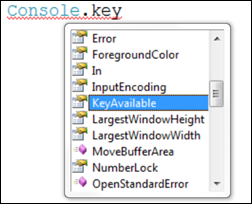

IntelliSense only shows those items that have the word “Key” in them and doesn’t care where the word is in the name of the member. A significantly smaller list of items is shown and results in an easier way to find entries.
Pascal Case
Ever been in a situation where you wanted to use IntelliSense to get a method but you’re faced with a ton of entries that start with the same word, meaning that you have to type almost the entire method name? Figure 3 shows an example of this scenario.
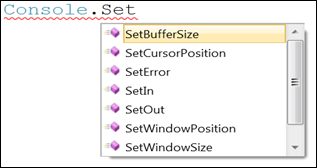
Well, those days are over. Let’s say you want the SetWindowSize method, but you really, really don’t want to type it out or even scroll down to get the method. IntelliSense now supports Pascal Case. All you have to do is type SWS as shown in Figure 4.
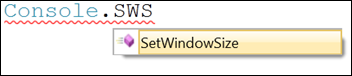
What if you don’t remember all the upper-case letters in a name? No problem. Just type what you know (they don’t even have to be in the correct order), and IntelliSense narrows the list down for you as seen in Figure 5.
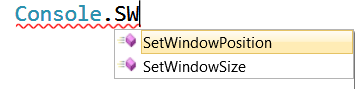
The New IntelliSense Is Very Cool!
Clearly IntelliSense has taken a huge leap forward in Visual Studio 2010. The ability to use keywords and Pascal Case to narrow down choices is a huge time saver when writing code. Spend some time getting acquainted with the new approach and see the benefits for yourself.



